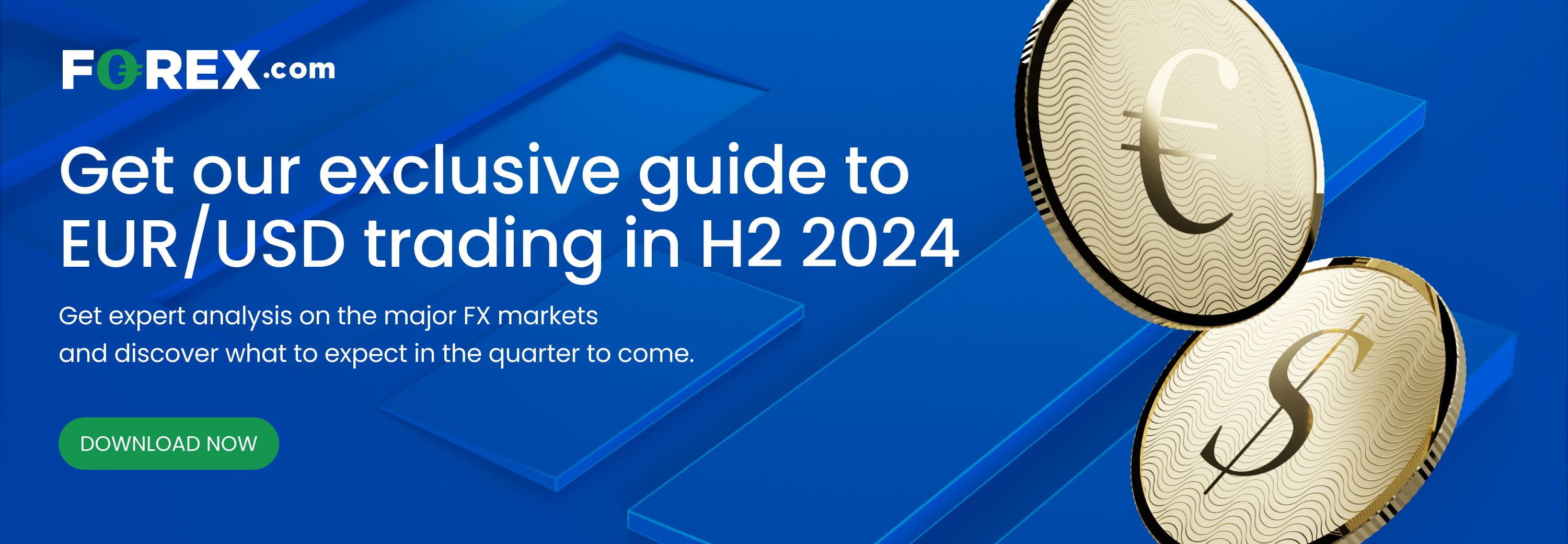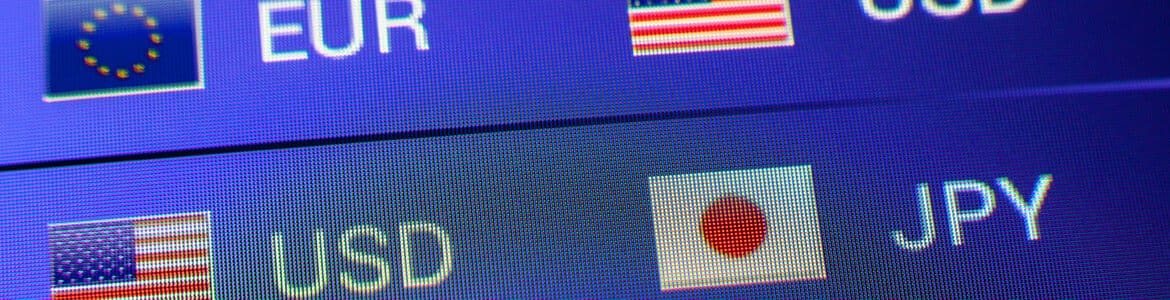
Following the publication of a mixed-bag US non-farm payrolls report, the US dollar dropped, sending metals higher and technology stocks rallied, with the likes of MSFT, AAPL, AMZN, and META all hitting new all-time highs. Attention was turning to the second round of French votes at the weekend, and this caused European indices to give up big chunks of their earlier gains as traders were eager to reduce the weekend risk of a gap. This also held back the euro, with the EUR/USD managing only a modest rise following the publication of the jobs report. The EUR/USD forecast is thus subject to change depending on the outcome of the French vote. Meanwhile as far as the US dollar is concerned, the upcoming release of US CPI is likely to alter the odds of a September rate cut in the direction of the surprise.
Mixed jobs data sends dollar modestly lower
Friday’s release of US non-farm jobs report revealed a rise in payrolls by 206,000, surpassing the 190,000 consensus. However, significant downward revisions were made to the previous two months, with 111,000 fewer jobs added than initially reported. When you take this into account, it points to a noticeable slowdown in job creation. Indeed, the three-month moving average of jobs created is now at its lowest point since January 2021. Additionally, a good 73% of the total jobs gained last month were in government and healthcare. So, that may not be a healthy sign, not when the unemployment rate has also risen to its highest level since 2021 at 4.1%, against expectations of remaining unchanged at 4.0%. The good news in as far as the Fed is concerned is that average hourly earnings rose by 0.3% month-over-month and 3.9% year-over-year, marking the slowest annual growth rate since the second quarter of 2021. This should help being inflation closer to the Fed’s 2% target. Speaking of inflation…
EUR/USD forecast: focus turns to US CPI and French legislative election
In the week ahead, we will have a few important macro events that could move the markets sharply, and potentially impact the EUR/USD forecast meaningfully. Here are the key highlights:
French legislative election
This will take place on Sunday, July 6. Last week, a concerted effort by parties determined to keep Marine Le Pen’s far-right National Rally from gaining power gained momentum ahead of Sunday's legislative election, and markets staged a relief rally. French voters’ decisions will have significant implications for France and the wider Eurozone. But the most probable outcome is a hung parliament, which could lead to difficulties for the new assembly in reaching a consensus on spending cuts, which has been the primary concern for investors with France opting for the far-right government.
US June CPI
The latest Consumer Price Index measure of inflation will be release on Thursday, July 11. After a weak-than-expected rise of 0.2% in monthly core CPI and a flat headline reading, the US dollar bears were hoping to see a more pronounced US dollar drop last month. Instead, the greenback held its own rather well, especially against the yen and euro in the past few weeks until dropping on the back of weak US economic data this week, something which supported currencies where the central bank is more hawkish than the Fed e.g., AUD. If we see another weaker-than-expected CPI print, then this may lead to expectations that the disinflation process has resumed after what has been a bumpy road to inflation returning to normalcy.
UoM Consumer Sentiment and Inflation Expectations
Friday’s US data releases will include the PPI measure of inflation, as well as the University of Michigan’s Inflation Expectations and Consumer Sentiment surveys. The UoM’s gauge of consumer sentiment has been falling in recent months, consistently disappointing expectations. At the same time, we have seen several data releases like the ISM manufacturing and services PMIs coming in on the weaker side. The UoM’s Inflation Expectations survey softened to 3.0% after initially being reported as unchanged at 3.3%. Should inflation expectations fall further lower, this may lead to further weakness in actual inflation down the road through weaker wage-price spiral. With CPI and PPI data also to come out next week, we could see a clear trend being established for the US dollar.
EUR/USD forecast: Technical analysis
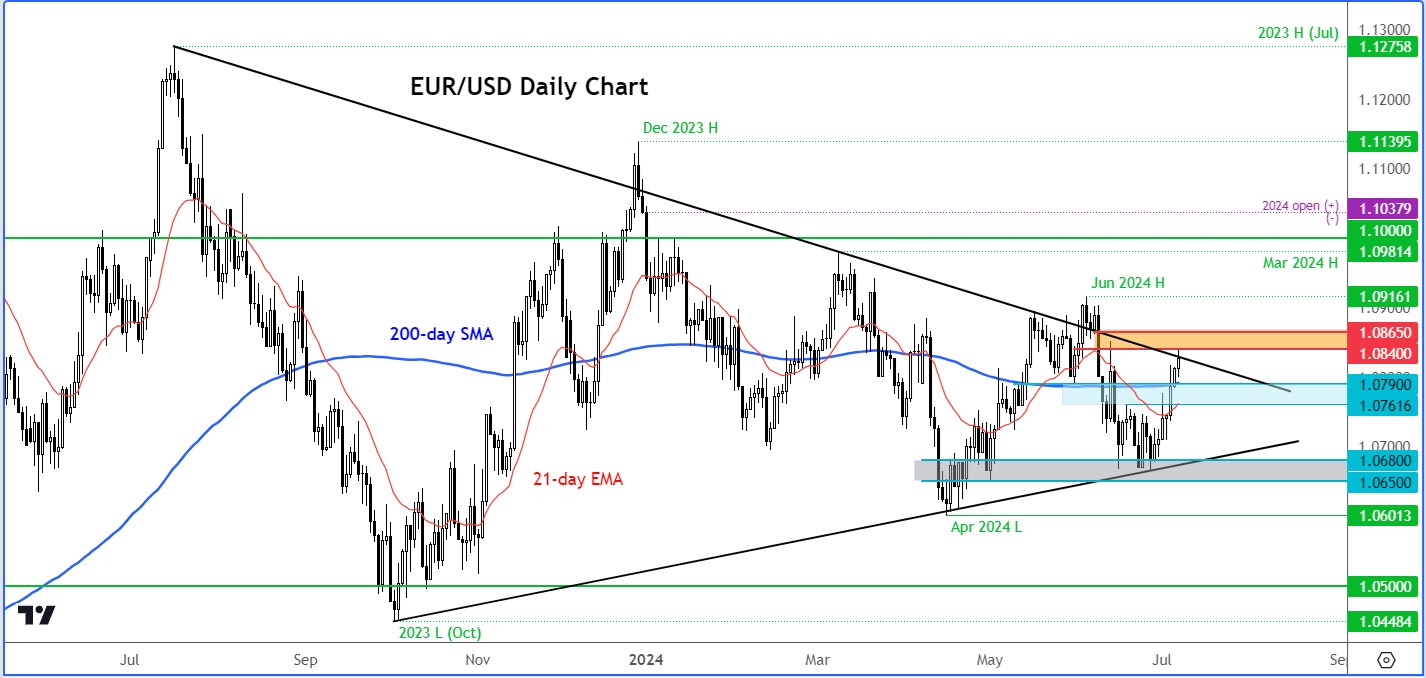
Source: TradingView.com
The EUR/USD has broken above 1.0760-1.0790 resistance area, thus re-claiming the 200-day average ahead of next week’s key events. At the time of writing though it was struggling to get past the next resistance hurdle around 1.0840-1.0865 area. This is where the bearish trend line going back to last summer comes into play. Understudy, traders are in no rush to push rates above here. Perhaps we may see a breakout in the week ahead, once the French elections are out of the way, or if we see a sharp drop in US CPI.
-- Written by Fawad Razaqzada, Market Analyst
Follow Fawad on Twitter @Trader_F_R