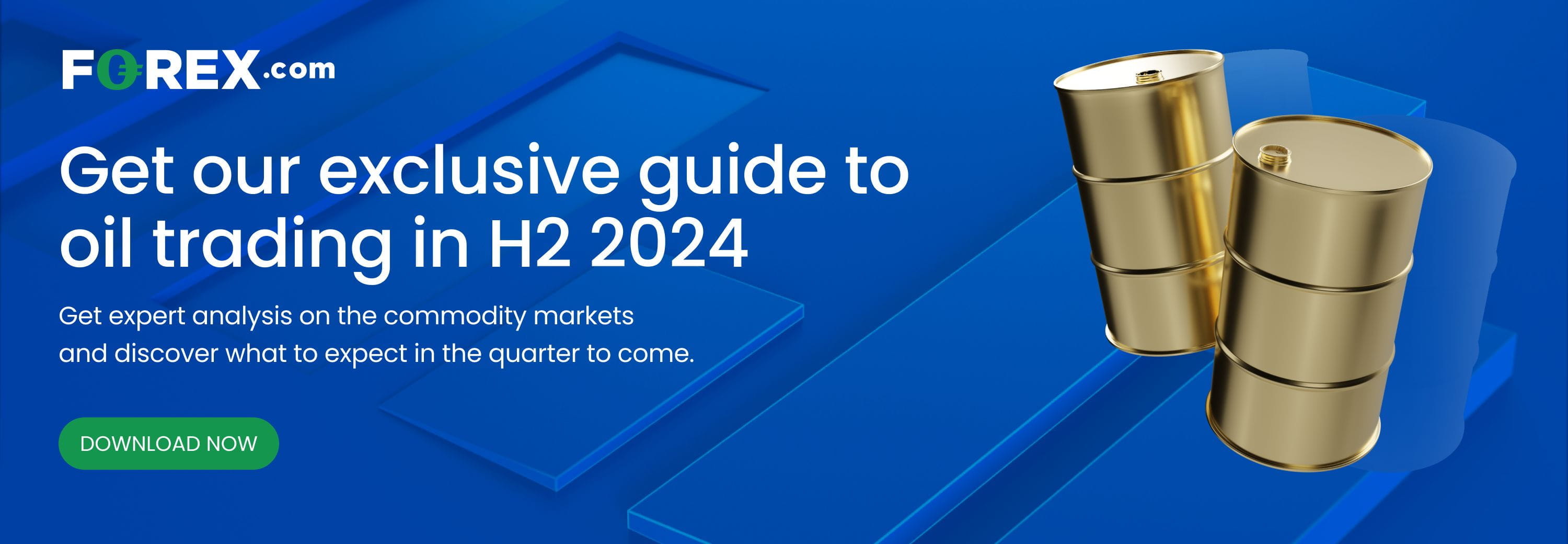- WTI crude oil slides to multi-month lows
- Move accelerated as price broke key support on heavy volumes
- Bias is bearish in absence of near-term bullish reversal
- Upcoming economic data from the US may be influential as the largest crude consumer globally
Crude awakening
Having broken key support on the back of big volumes, WTI crude oil may need to reverse quickly to limit the risk of even greater downside ahead. While supply uncertainty may have contributed to Tuesday’s ugly slide, with market focus squarely on economic activity in the world’s largest crude consumer, the United States, upcoming data on the health of the labour market could spark a meaningful move in the days ahead.
Bears in control as key support buckles
The daily chart provided a definitive signal on directional risks for crude oil on Tuesday, slicing through uptrend support dating back to May 2023 like a hot knife through butter. The move itself was explosive, driven by big volumes on a likely combination of stop-loss selling and traders selling the break. There was not even a second thought about a backtest of the former uptrend – the price just kept going.
With MACD and RSI (14) continuing to provide bearish signals on momentum, selling rallies is preferred to buying dips until we see an obvious price signal for a market bottom. There’s nothing resembling that yet.
Considering how long crude has been coiling in the symmetrical triangle, we may not just be looking at a trend change but a potential big downside flush. The longer the downside break sticks, the greater the risk we may see additional bearish bets seeking downside.
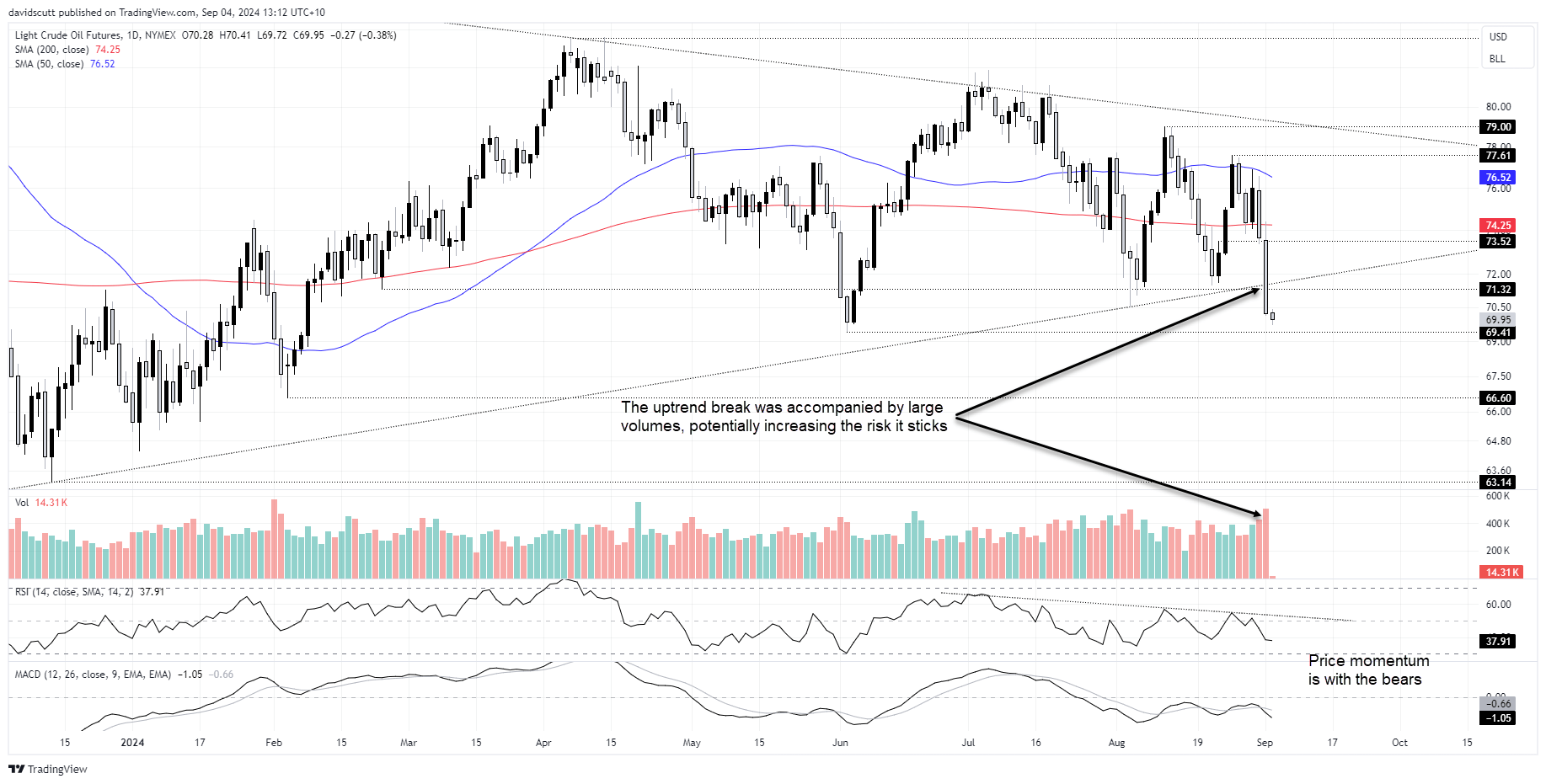
Levels to watch
The July low of $69.41 is the first downside level of note, with $66.60 the next after that. On the topside, the uptrend may now act as resistance, making that a decent entry level for shorts should we see a retest and failure to break back in. Some resistance may also be encountered at $71.32 which is found just below the level. Should the price manage to break back the uptrend, $73.52 and 200-day moving average are initial levels of note.
To break back into the triangle it may require take a significant piece of information to do so, be it a major production outage or announcement from OPEC+ that casts doubt on plans to start adding to global supply next month.
Event risk ramps up
However, nearer term, sentiment towards the US economic outlook may play a far greater role in determining crude’s performance, placing significant emphasis on upcoming economic data. Releases I’d be paying close attention to include JOLTS job survey on Wednesday, ADP employment report and ISM services PMI on Thursday, along with the US unemployment rate on Friday.
If there are any sign that US labour market conditions are keeling over, it may amplify already elevated downside risks for crude.
-- Written by David Scutt
Follow David on Twitter @scutty