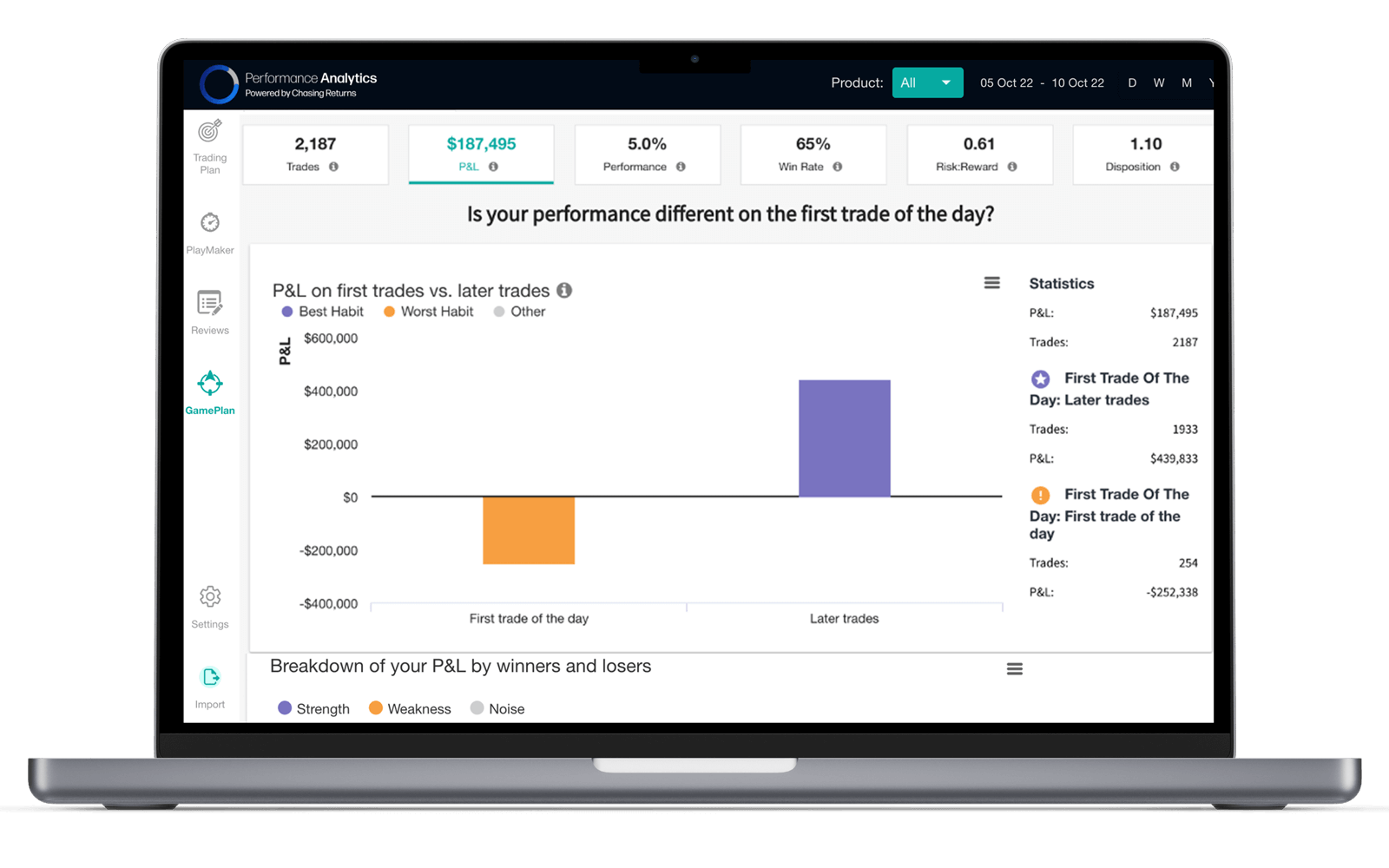Fine-tune your performance with GamePlan
Do you ever feel that sometimes you are in the zone, and other times you can't get any decisions correct? GamePlan helps you unravel your key strengths and weaknesses that impact your performance.
- Discover your strengths
- Identify your weaknesses
- Learn from your scorecard
- Discover your strengths
- Identify your weaknesses
- Learn from your scorecard

Dig deeper into your trading past with our unique and innovative features.
GamePlan Explained
Do you perform badly after a winning streak?
Is your first trade of the day rushed to get you into the markets as quickly as possible?
Does low market volatility make you trade for the sake of it?
GamePlan gives you these answers, along with a host of other edges.
GamePlan FAQs
Can I export the performance data from Performance Analytics?
Yes, you can export the trade data into a csv file to use in Excel or other software. To export your data, simply head to the 'Statements' section within Performance Analytics on Web Trader. From here, you can choose the date range of the data you wish to export and hit 'export' to download it as a csv file.
What does it mean when it says that there are no clear positive or negative edges yet under psychological edges?
If you can't see any edges or habits, it might be because you haven't closed enough positions yet – Performance Analytics needs a certain amount of data to function. It also could be that we have not yet found statistical significance in your data to highlight a strength or weakness.
How can I access GamePlan?
You can access GamePlan through Performance Analytics by logging in to your platform and selecting Performance Analytics from the tab at the top of the platform.
Are there any tutorials on how to use the software?
Yes, visit our Performance Analytics page to watch video tutorials on starting with Performance Analytics. You will also find tutorials and help articles inside the Performance Analytics software.
What if I don’t understand the metrics?
There are help buttons on every screen, with details information on the different metrics.
How much does GamePlan cost?
GamePlan is free for all FOREX.com traders.