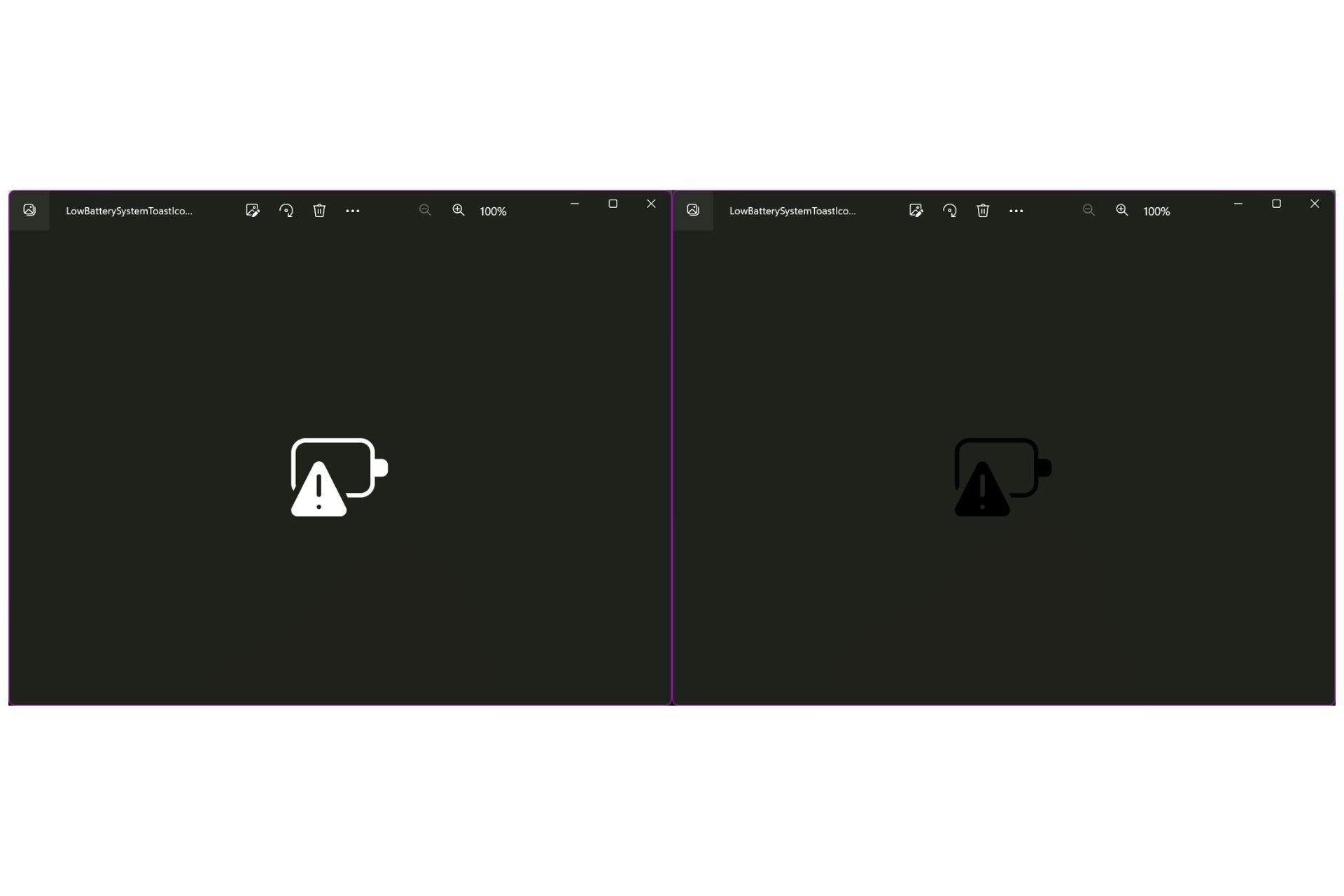Windows 11 adds new icons for low-battery Bluetooth devices
The icons will make their way to the stable version of Windows 11 soon.
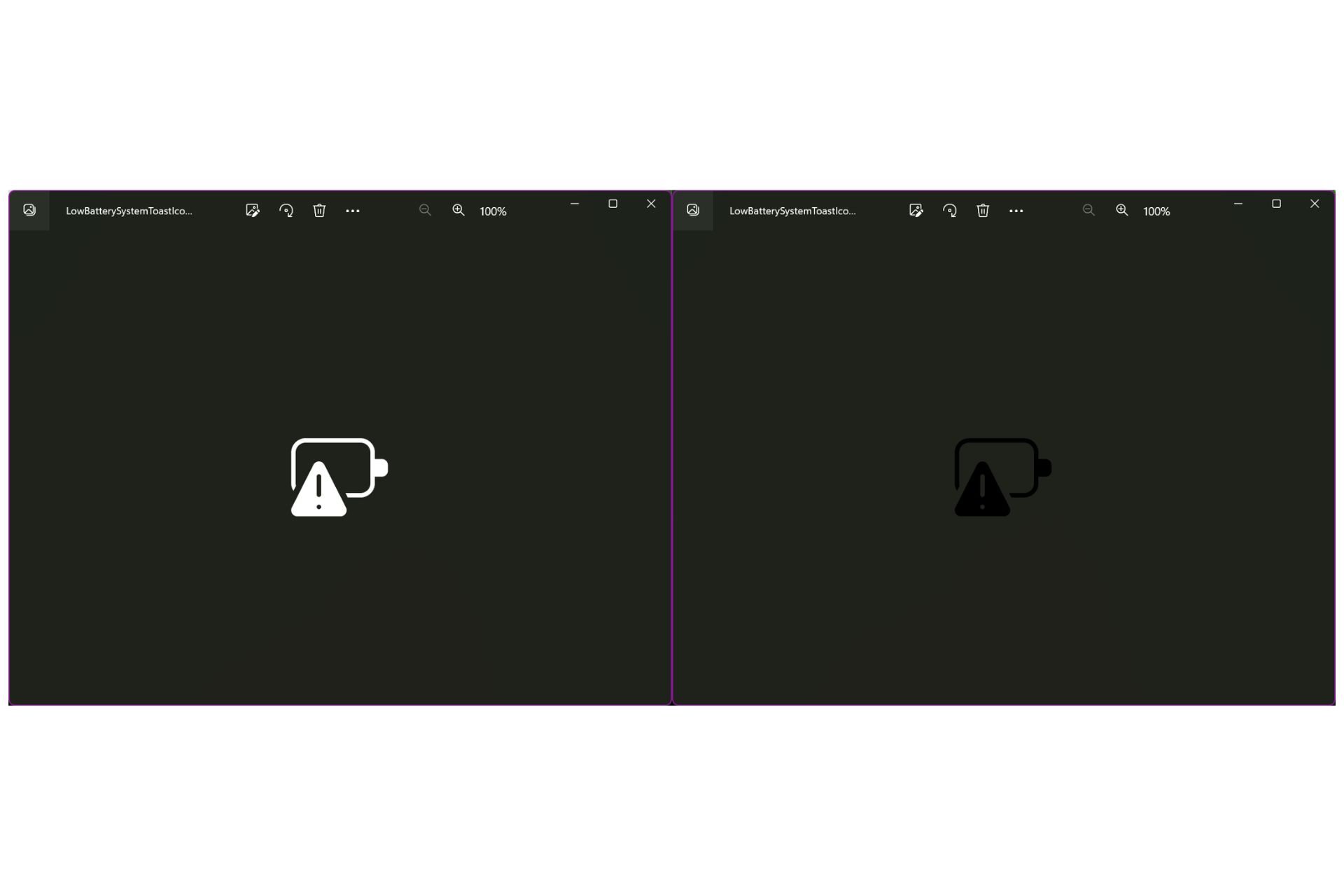
The latest Canary Build to the Windows Insider Program brings some new options, (including the option to get notified by Windows 11 when an app requests location), some new features (the scrollable quick settings pane), and leaves some behind for good (such as Cortana).
It seems that this build comes with some undocumented additions, such as new icons for low-battery Bluetooth devices. Spotted by Windows enthusiast, @XenoPanther, the new icons are added in the Windows 11’s System 32 folder, meaning that they will be an essential part of Windows 11.
The new icons will be displayed when Bluetooth devices reach a low-battery status, and they might be soon coming to the stable version of Windows 11. They have a light mode, and a dark mode, as well.
Check them out below.