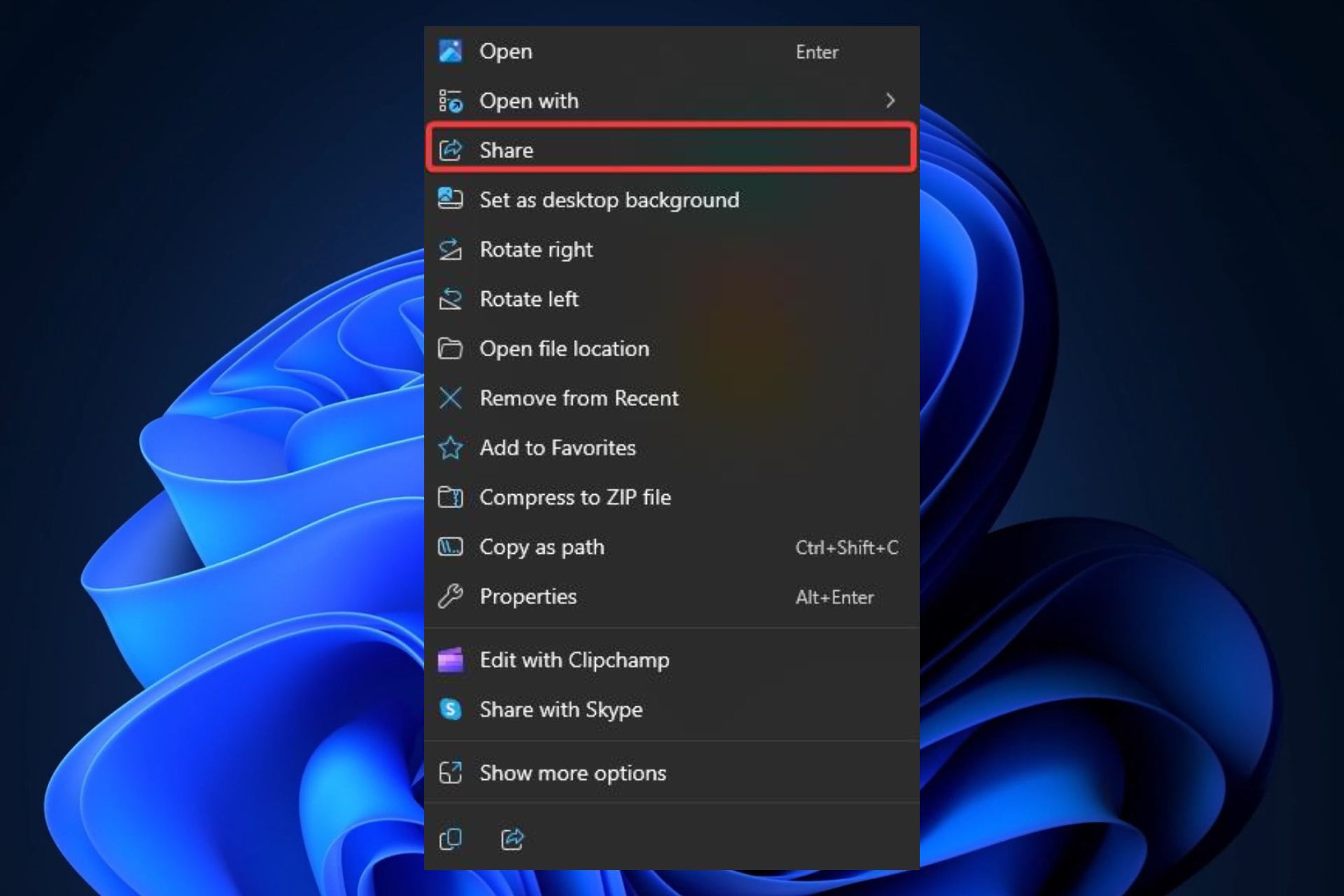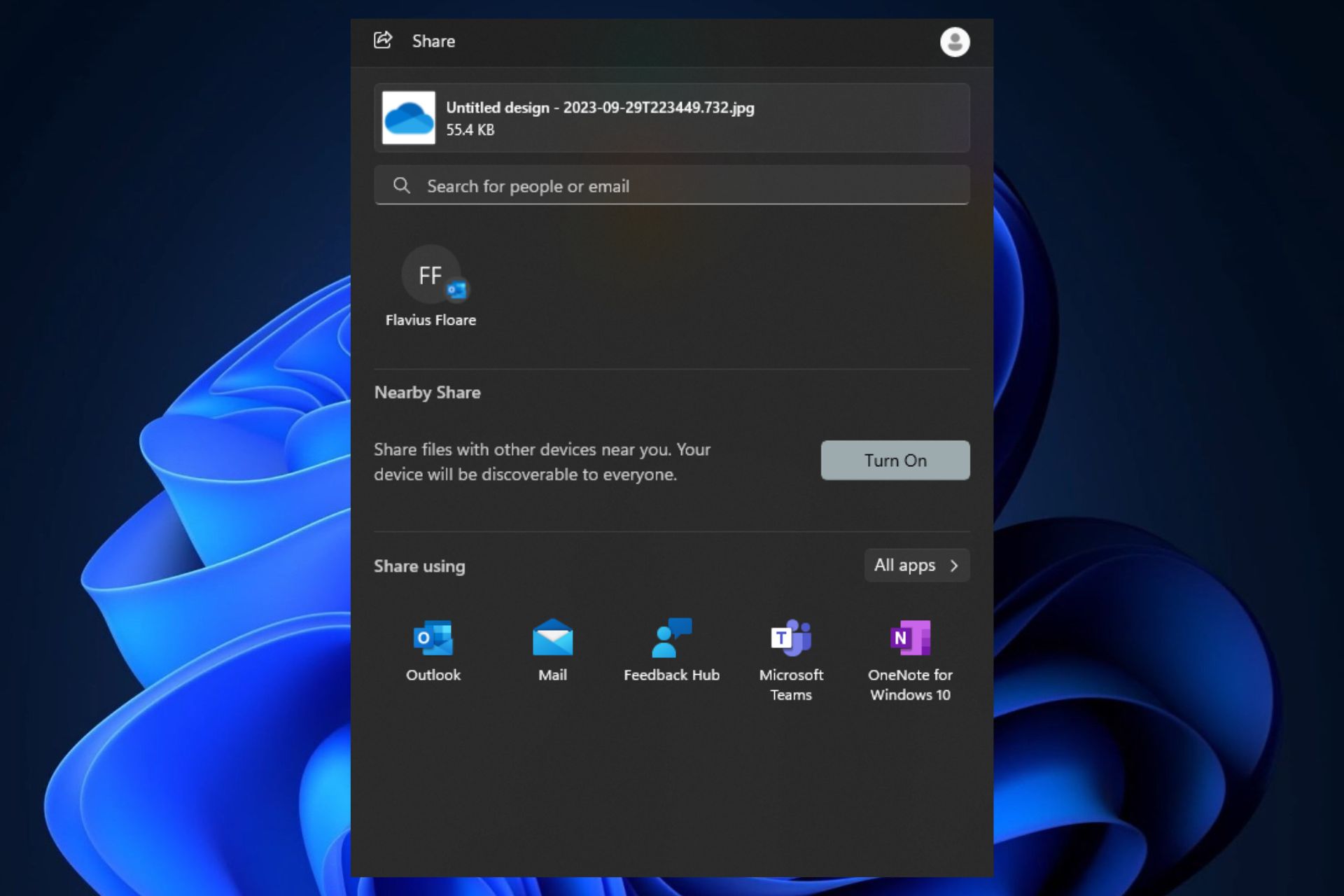Windows 11 adds more apps to the share links feature
You'll be able to share your links on WhatsApp, Facebook and many more apps.
- The latest Dev build brought some changes to this useful feature.
- Microsoft added more apps to the sharing list option.
- You'll be able to share links on WhatsApp, Facebook, X, and many more.
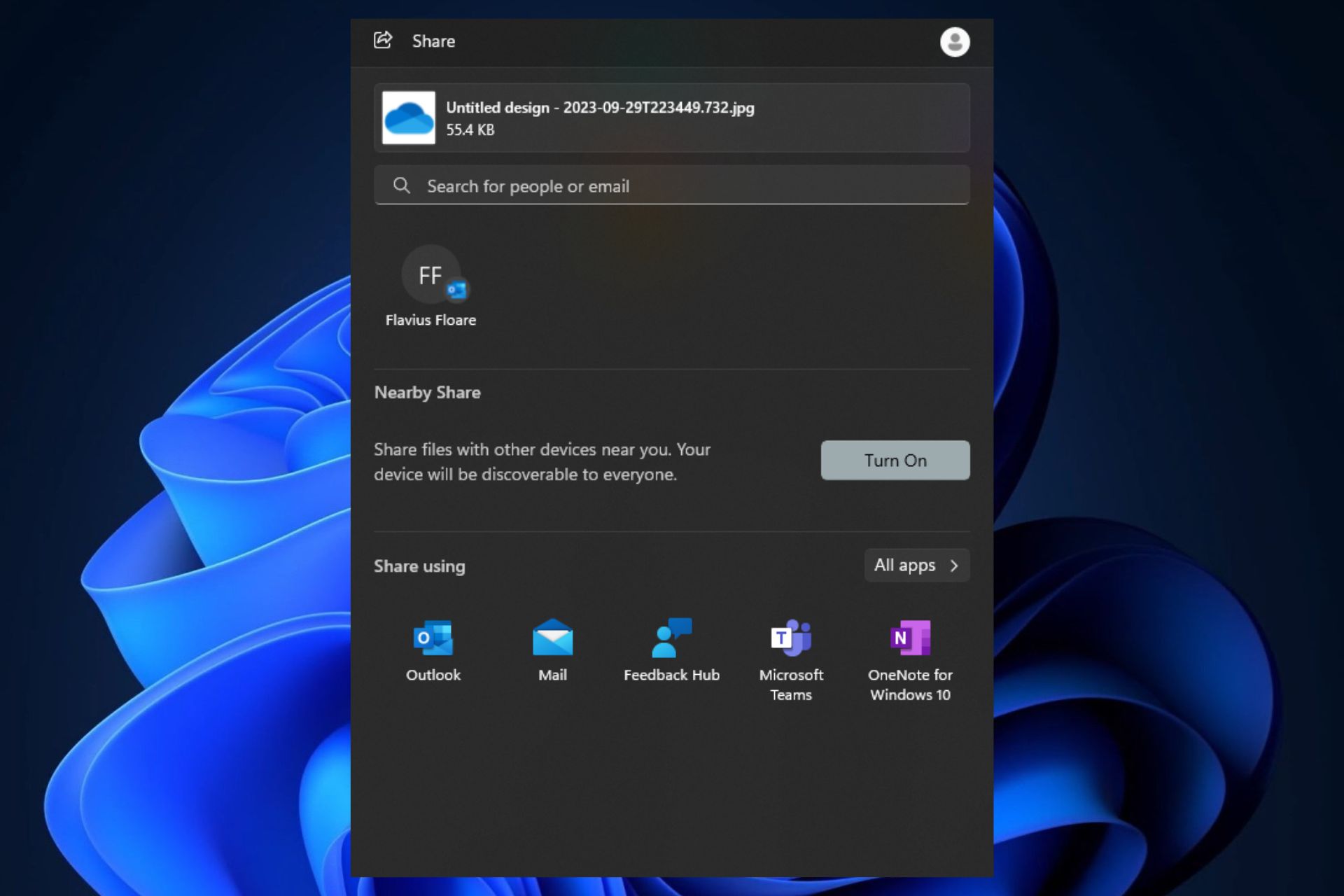
Earlier this year, Microsoft released a very useful feature to Windows 11’s File Explorer: the ability to quickly share links to files on other apps. The feature would allow users to email files to themselves, as well, as effectively changing the ways of sharing files and making them accessible right away.
Now, several months after Windows released it to the Windows Insider Program, the latest Dev build brings another improvement to the share links feature: the ability to share links on even more apps, including Facebook, Whatsapp, X, and many other apps.
Spotted by Windows enthusiast, @PhantomOfEarth, the build also comes with some changes to the layout of this feature. The copy link option has been moved, and it no longer automatically closes the share section once the link is copied.
More share sheet updates: when sharing a link, more apps/sites will be suggested in the Share using section + the Copy link option has been moved from “Share using” to the top of the share sheet, next to the link itself.
PhantomOfEarth
These changes will effectively allow users to share links to their files on their most used apps, making it easier, faster, and overall more usable than ever. And if you don’t know how to use this feature, come along. We’ll show you below.
How to share links in Windows 11
- In your File Explorer, right-click on any of the files you want to share, and select Share.
- A new window will pop-up, allowing you to send it to yourself, for example, through email. But you can also choose a preferred app to share the file, as you can see below.
- Once you choose the method of sharing, the file be sent to that app, and the sharing process can begin.
As you can see below, you’ll have plenty of options, from WhatsApp to Teams, to X, and many more. And if this improvement tells us something, then Microsoft will add more options in the future.
This feature will take into account your most used communication apps, and it will propose them to you.